Overview
Settings are options for controlling many elements of Data Management's behavior. Users with Administrator privileges can set up site default, machine override, and user overrides for each setting in the repository. In addition, each user can set his or her own user-level overrides, and projects can be configured to override settings on a per-project basis.
Settings hierarchy
At the top of the settings hierarchy are Site settings. Some of these settings control how the servers operate, while others specify default behavior for project execution.
Next down the settings hierarchy from Site settings are Machine settings, which define behavior for the Execution Servers installed on each computer in the cluster.
Project settings let you override some Site and Machine settings for individual projects. Most of the time, you should accept the default Site and Machine settings. However, you may find it useful to tune memory usage with certain kinds of projects.
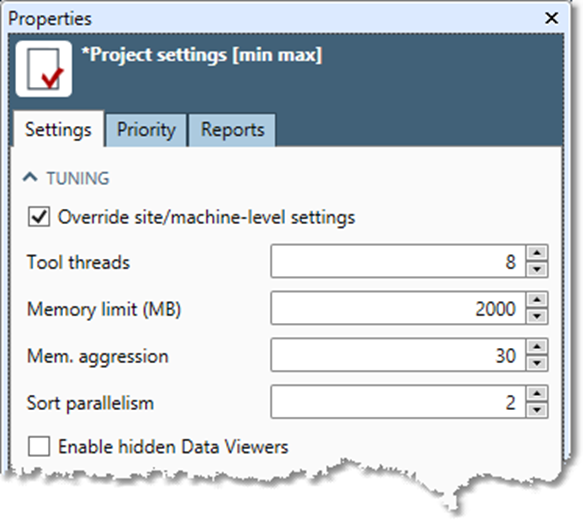
User settings control elements of Data Management's user interface.
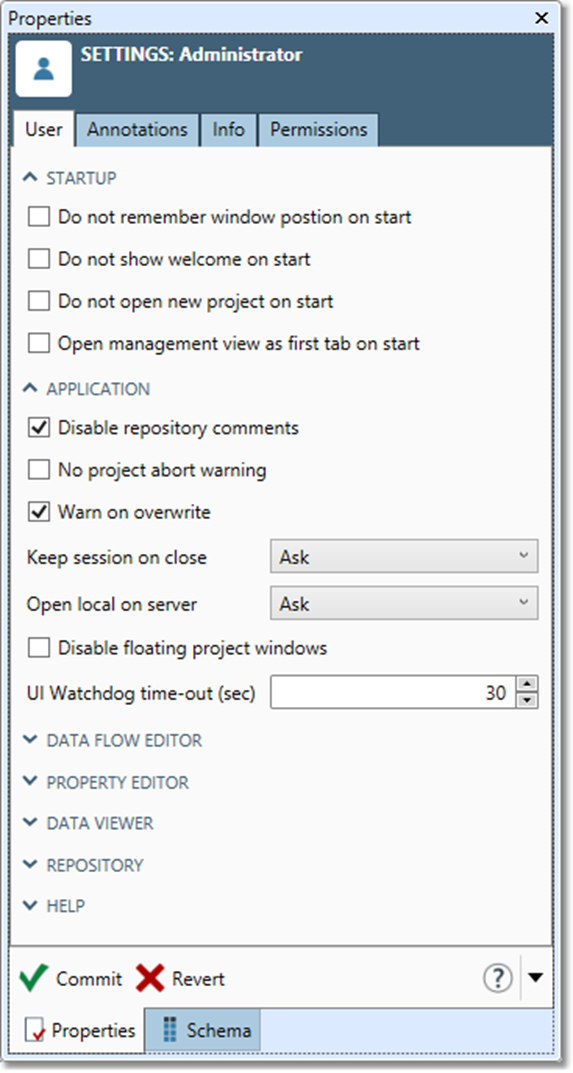
Finally, tools such as the Salesforce, Azure Service Bus, and Acxiom Match have shared Tool settings, which allow you to define a single set of configuration properties in the repository to be shared across multiple tools in your Site. You can override these properties as necessary on a tool-by-tool basis.

