The quick access menu allows you to open an RPI interface in a separate tab. It can be accessed at any time using the three-line menu button displayed to the top left of the RPI interface.
When you invoke the quick access menu, it appears as follows:
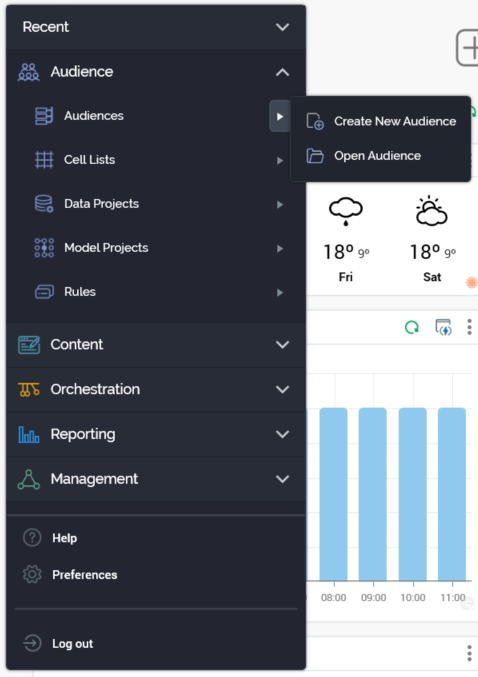
It provides access to RPI functionality. It contains the following:
-
Recent: this section lists up to 6 recently-used interfaces in alphabetical order. It is expanded by default when the RPI client application is launched (other sections are rolled up by default).
-
Audience:
-
Content:
-
Orchestration:
-
Reporting:
-
Management:
-
Help
-
Preferences
-
Log Out
Within many of the options in the menu, further sub-options are available by clicking the arrow to the right:
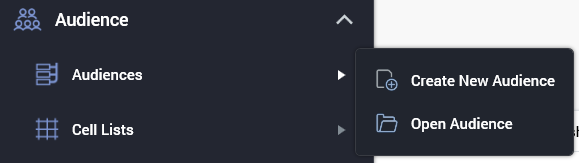
You are only able to open a single instance of each of the Operations interface and Configuration Workbench.

