Overview
Available January 2025
Redpoint Interaction (RPI) v7.5 introduces the following enhancements:
-
Major Enhancements: this section describes the significant changes that have taken place in RPI v7.5.
-
Connector Enhancements: this section details the changes made to connectors in RPI v7.5.
-
Other Enhancements: this section documents other features added in RPI v7.5.
-
Upgrade Considerations: this section documents considerations to be borne in mind when upgrading to RPI v7.5.
-
Post-release product updates: documents the fixes and features that have been added to RPI v7.5 after its original release.
Major Enhancements
This section describes major changes to RPI in version 7.5.
Content Generation Tools
The ability to use two content generation tools—ChatGPT and Writer—is now available in the email offer, landing page, text and HTML asset designers. You can enter a prompt, which, when sent to the tool, will be used as the basis for the generation of text content using AI.
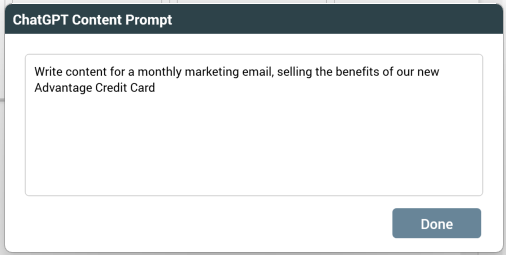
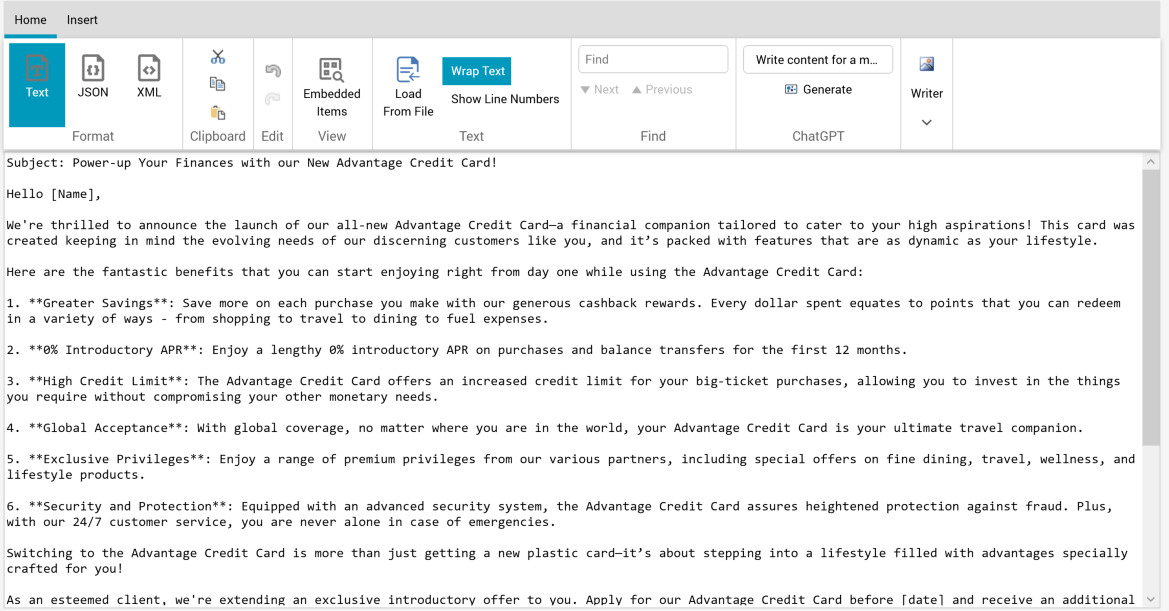
-
User story reference: 20342
-
Aha reference: RPI-I-179
Redpoint IQ
The generation of Basic Selection Rules criteria using Artificial Intelligence (AI) has been revisited, and is now called Redpoint IQ. You can now use a chatbot-style interface to create and refine your criteria.
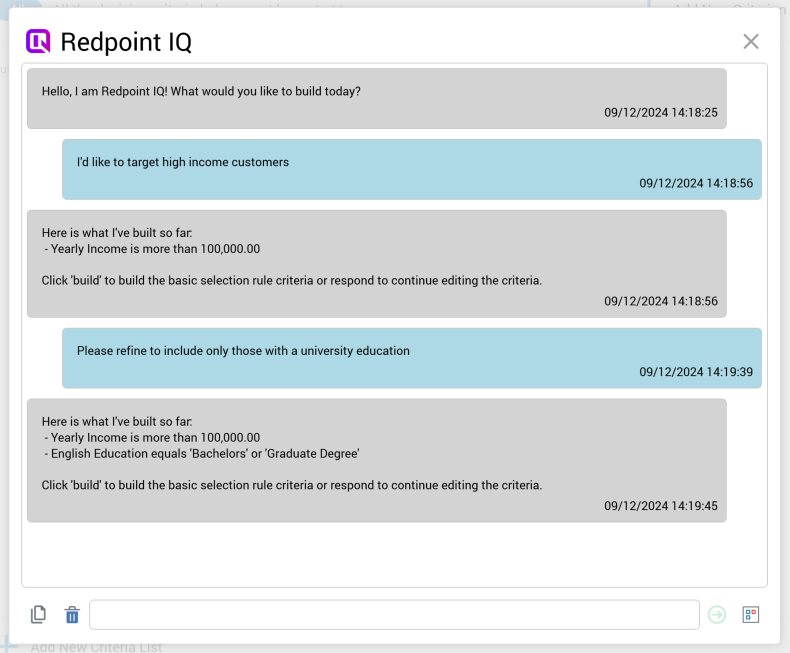
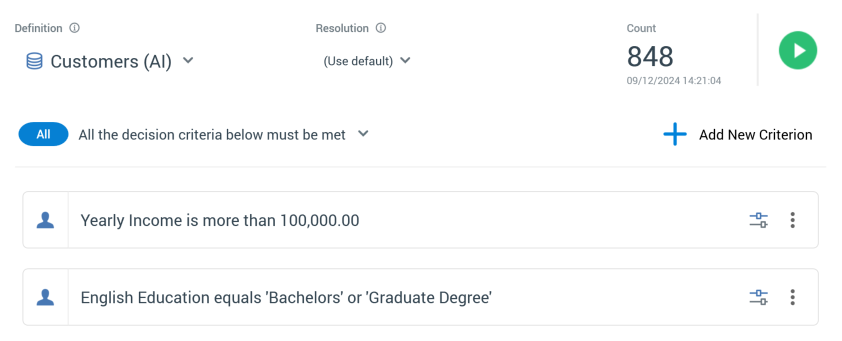
User story reference: 20811, 20588
Deeper External Content Provider (ECP) Integration – Contentful
Added support for a new ECP (Contentful). This integration with this ECP has been tightened to facilitate the following support of all field types beyond just Rich Text, including Boolean, DateTime, Text, Media, and JSON fields. This enhancement allows users to leverage structured content from Contentful within RPI content while maintaining the ability to substitute RPI entities (like personalization tokens) within that content. The integration now provides a more comprehensive content synchronization between Contentful and RPI, supporting both outbound and Realtime contexts. Refer to Getting Started with External Content Providers for more information.
User story reference: 15559, 20840, 21017
Diagnostics Mode
A new Operations Diagnostics Mode tab allows you to initiate an RPI diagnostics session. When a session is running, logs are collated for each running container. On a session’s completion, these logs, along with Audit and Telemetry reports for each tenant within the RPI cluster, are packaged into a .zip file, which can be downloaded or copied to SFTP/Azure Blob storage.
-
User story reference: 20820
-
Aha reference: RPI-I-229
Connector Enhancements
The following changes have been made in the context of RPI v7.5 connectors.
Database
Azure SQL/SQL Server
Offer History States insert batch limit
A new configuration setting has been introduced. If set, records are inserted into Offer History States in batches of the prescribed size. If not set, batching is not used.
-
User story reference: 20900
-
Zendesk reference: 160587
Offer History States insert performance enhancements
A new configuration setting has been introduced to optionally use Cross Apply logic instead of Joins/Not Exists to improve performance when inserting records into Offer History States.
User story reference: 20703, 20704, 20680
Snowflake
.NET Driver
RPI’s Snowflake database connector now makes use of the provider’s native .NET driver, rather than its previous use of the Snowflake ODBC driver.
Any existing snowflake database connection strings will require update to the following format: account=<Account Name>;user=<Username>;password=<Password>db=<Database Name>.
-
User story reference: 21119
-
Zendesk reference: 160276
Separate Read/Write Databases
The ability to specify separate readonly and write databases is now supported at Snowflake.
User story reference: 20317
Hybrid Tables
RPI now supports the use of Snowflake Hybrid Tables.
-
User story reference: 18777
-
Zendesk reference: 160276
Teradata
Support for a new database—Teradata—has been added.
-
User story reference: 20900
-
Zendesk reference: 160587
Email Channels
Acoustic
Support has been added for the Acoustic email service provider (ESP).
The sending of emails using Acoustic in the context of queue listeners is not yet supported.
User story reference: 15518
SendGrid
Changes have been made to SendGrid channel synchronization when running vs. a Snowflake database.
User story reference: 20700
Configurable Retry period at RPDM State Import Job Invocation
A configurable number of retries has been introduced in the case of failure of RPI's LuxSci, Salesforce Marketing Cloud (SFMC) and SFMC Data Transfer email connectors' Redpoint Data Management (RPDM) state import jobs.
-
User story reference: 20542
-
Zendesk reference: 156525
Push Notification Channels
Airship Push Direct
Support for the Airship Push Direct Notification channel has been added.
User story reference: 15536
Seeds
Seeds are now supported in the same context.
-
User story reference: 19740
-
Zendesk reference: 142584
Include Request Payload in Server Log
At Airship Push Direct Notification channel execution, enable trace is checked at the channel, HTTP POST or PUT request content is logged to the server log.
-
User story reference: 19711
-
Aha reference: RPI-I-138
SMS Channel
Twilio
Short codes are supported using the Twilio Messaging Service and function in the same way as standard long codes, in terms of the sending and retrieving of RPI state data.
-
User story reference: 19620
-
Zendesk/Aha reference: 134704
Social Channel
Facebook
Support has now been added for v21 of the Facebook API.
User story reference: 21101
Queue Providers
Amazon Simple Queue Service (SQS)
Support for a single new provider—Amazon SQS—has been added.
User story reference: 15572
Google PubSub
The Google PubSub queue provider now supports async queue instances.
User story reference: 20262
Google Connectors (All)
The latest version of the Google API (v17) is now being used at the following RPI connectors:
Google BigQuery Database
User story reference: 20527
Other Enhancements
Interaction Designer
Recurring Trigger
A new "Check constraint(s) for" property has been exposed at the recurring trigger when at least on constraint has been supplied. When a timespan is provided at the same, each time the trigger fires, if any supplied constraints not met within the timespan, the workflow will enter a Waiting for Next Trigger state (if not the final scheduled firing) or a Completed state (if the final).
-
User story reference: 21126
-
Aha reference: RPI-I-277
When running a recurring workflow containing a downstream audience, on provision to that audience of zero records, execution now continues, rather than the activity entering a Paused state.
-
User story reference: 20702
-
Zendesk reference: 161701
-
Aha reference: RPI-I-204
Constraints
All SQL generated at database count trigger constraint execution is now logged Query Trace.
-
User story reference: 21106
-
Aha reference: RPI-I-277
Interactive Activity
A new value—"Forever"—has been exposed at the "Continue Checking For Data" dropdown within the interactive activity configuration panel.
-
User story reference: 20978
-
Aha reference: RPI-I-255
When an interactive activity is sited downstream from another interactive activity, a fulfillment activity and a new "Allow extra time for upstream interactive delays" checkbox has been made available at its configuration panel. If checked, RPI will allow extra time for the duration of any upstream delays that to ensure that all records can be processed.
-
User story reference: 20977
-
Aha reference: RPI-I-247
Offer Activity
At offer execution, a unique ID representing the offer (file) ID (aka OfferVersionControlID) is now persisted in Offer History Details.
To leverage this feature, please validate audience definitions, as doing to will make the requisite changes to the operational database.
-
User story reference: 20819
-
Aha reference: RPI-I-240
Export Activity
The ability to zip sample and summary files has been made available at the export activity. This functionality has also been exposed at the data extract channel.
-
User story reference: 20524, 20613
-
Aha reference: RPI-I-217
Fulfillment Activities
If an error occurs inserting data into Offer History Details, fulfillment activity within which the error occurs now fails.
-
User story reference: 21137
-
Aha reference: RPI-I-260
Results Window
Recurrence results
When executing a single instance recurring workflow, or an interactive activity, at the second or later execution, a new Recurrence tab is displayed at the Results Window.
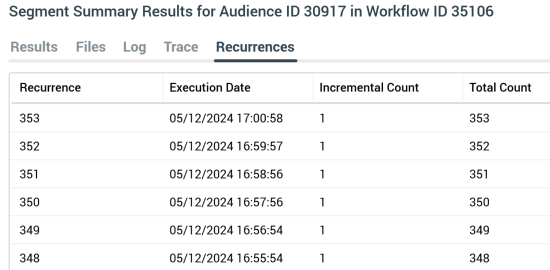
The tab shows the number of records targeted at each recurrence.
-
User story reference: 21010, 21099
-
Aha reference: RPI-I-261
Copy Results
The ability to copy results has been added at the Results Window.
-
User story reference: 20419
-
Aha reference: RPI-I-207
Data Connectors
Offer Support
The ability to utilize a saved offer, rather than providing explicit offer properties, has been added to the Manage Data Connector interface.
User story reference: 21146
Write Offer History when No Audience Definition Selected
When selecting data at a data connector using a rule, the ability to write offer history to a custom table, and include custom attributes, has now been added.
User story reference: 21054
Rule Designer
Standard Selection Rule
A warning is now supplied when a compare to list criterion contains an excessive number of values.
User story reference: 20624
Realtime Decision
The ability to utilize copy and paste functionality in the Specify Values dialog when launched in respect of a web events criterion in a web Realtime decision has been added.
-
User story reference: 20209
-
Aha reference: RPI-I-182
Smart Asset Designer
Cross-Page Stickiness
A new "Sticky Context" dropdown has been made available at the Smart Asset Designer's Publish Options dialog. This allows for specification of whether stickiness will apply to the asset's use in the current page only, or across all pages in which utilized.
-
User story reference: 20189
-
Aha reference: RPI-I-193
Configuration
Import/Export-Individual Collection Items
The ability to export and import individual items from within the following configuration collections has been added:
-
Attribute Lists
-
User story: 20744
-
-
Audience Definitions
-
User story: 20735
-
-
Audience Snapshots
-
User story: 20736
-
-
Cached Attribute Lists
-
User story: 20747
-
-
Channels
-
User story: 20523
-
-
Customer Views
-
User story: 20745
-
-
Data Process Projects
-
User story: 20732
-
-
Database Keys
-
User story: 20737
-
-
External Content Providers
-
User story: 20733
-
-
FTP Locations
-
User story: 20741
-
-
NoSQL DB Collection Definitions
-
User story: 20738
-
-
Realtime Queue Providers
-
User story: 20748
-
-
Resolution Levels
-
User story: 20739
-
-
SQL Database Definitions
-
User story: 20740
-
-
State Flows
-
User story: 20743
-
-
Value Lists
-
User story: 20746
-
-
Web Adapters
-
User story: 20734
-
-
Web Publish Sites
-
User story: 20742
-
Aha reference: RPI-I-210
Audience Definitions
The caching of the count of records targeted by an audience definition's Global Contact Rule has been reappraised with a view to improving performance.
-
User story reference: 20422
-
Aha reference: RPI-I-211
Joins
A new functional permission affords users read-only access to the Joins configuration interface.
-
User story reference: 20755
-
Aha reference: RPI-I-236
SQL Database Definitions
Clone a SQL database definition
The ability to clone a SQL database definition has been added.
-
User story reference: 20714
-
Aha reference: RPI-I-232
Extend a SQL database definition
The ability to extend a SQL database definition by creating a new definition based on an existing one, and for any changes to the source definition to be reflected at the definition extending it, has been added.
User story reference: 20827
Associate SQL database definitions with organization nodes
SQL database definitions can now be associated with organization nodes.
User story reference: 20359
System Configuration
The ability to filter the list of system configuration settings has been added.
-
User story reference: 20790
-
Aha reference: RPI-I-260
Tenant
The ability to define a PII Vault Schema has been added to the Tenant configuration interface.
User story reference: 16187
User Groups
It is now possible to choose users for assignment to a user group from the context of the group itself.
User story reference: 222
File System
Delete Non-Empty Folder
The ability to delete a folder that contains files and other folders has been added.
-
User story reference: 250
-
Zendesk reference: ZAK-998-35313, 20849, 56260
Open multiple files simultaneously
The ability to open multiple files simultaneously in the file system dialog has been added.
-
User story reference: 20997
-
Aha reference: RPI-I-254
Realtime Layouts
File Metadata
File metadata can now be captured at Realtime layouts.
-
User story reference: 19792
-
Aha reference: RPI-I-155
Realtime
Authentication – PostgreSQL Support
RPI now supports Realtime authentication using PostgreSQL.
User story reference: 20836
Smart Asset Endpoint Results Processing Plugin
The ability to client-authored plugins to manipulate results from multiple smart asset calls has been added.
-
User story reference: 21177
-
Aha reference: RPI-I-287
Deployment
Configuration Service: Switch Schema
A Configuration Service endpoint has been made available that facilitates the switching of an RPI schema.
User story reference: 20835
Configuration Service: Downloads - Lose Client Executable
A link to the RPI client executable link is no longer exposed at the Configuration Service's Downloads page; rather, it is now available at the Interaction API Home Page.
User story reference: 21004
Configuration Service: Upgrade – Check Operational Database Compatibility Level
An operational database compatibility check is now performed when upgrading RPI using the configuration service. This applies to databases hosted on SQL Server and Azure SQL only.
User story reference: 20614
Configuration Service: Encrypt Connection Strings
The ability to encrypt the data warehouse and auxiliary database connection strings has been added at the Configuration Service.
User story reference: 20521, 21076
Operations
Housekeeping: Tidy Up Failed Execution Temporary Tables
Any orphaned temporary tables created during failed audience execution ae now removed by the audience housekeeper.
-
User story reference: 7641
-
Zendesk reference: 104963
Telemetry: Client
A new Client tab has been made available at the Telemetry report. It contains 7-day rolling average times taken for sign ins, file searches, interaction status retrieval and file opens.
-
User story reference: 20715
-
Aha reference: RPI-I-228
Preferences
Alert: Audit File Generation Failure
A new Audit File Generation Failure alert type has been added.
-
User story reference: 20578
-
Aha reference: RPI-I-219
Alerts: Interaction Workflow Complete-Combine Audience Metadata and Counts
The Interaction Workflow Complete alert now combines audience metadata and counts within a single tab.
-
User story reference: 20716
-
Aha reference: RPI-I-218
Alerts: License Expiration
A new License Expiration alert type has been added.
-
User story reference: 14533
-
Zendesk reference: 80236
Alerts: Select/Unselect All
The ability to select or unselect all alert types simultaneously has been added.
-
User story reference: 20975
-
Aha reference: RPI-I-256
Auto-refresh Attribute Counts
A new preference, "Auto-refresh attribute counts" allows for specification as to whether RPI should automatically refresh attribute counts when displaying the same in the file information dialog. If unselected, counts must be refreshed manually.
-
User story reference: 20354
-
Aha reference: RPI-I-199
Use Attribute Name at Export Template Column Headers
A new "Use Attribute Name at Export Template Column Headers" preference has been selected. When checked, when adding am attribute to an export template, the attribute's name is used as the header row value.
-
User story reference: 20522
-
Aha reference: RPI-I-101
Miscellaneous
Audit-Test Email Sends
An audit record is now generated on the sending of test emails from the Offer Designer.
-
User story reference: 20585
-
Aha reference: RPI-I-197
Home Page-Dashboard
A new system configuration setting (DefaultDashboard) facilitates the display of a read-only custom dashboard displayed to users at sign in.
-
User story reference: 20996
-
Aha reference: RPI-I-258
Metadata: Dependent Values
The ability to link metadata attribute dropdown lists, such that the values available at list two are contingent on the values selected at list one, has been added.
-
User story reference: 21011
-
Aha reference: RPI-I-260
Containers: Prometheus Integration
All RPI containers now expose support a /metrics endpoint, which can be utilized by the Prometheus monitoring tool. The endpoints provide default .NET metrics, as well as additional information at the Execution service, Node Manager and Queue Reader containers.
User story reference: 19298
Save Template as File
A new "Save current [File Type] Template as File" toolbar button has been made available when a template is displayed in the Audience, Offer or Interaction Designers. Invocation saves a new file of the appropriate type with properties as per the current state of the displayed template.
-
User story reference: 19763
-
Aha reference: RPI-I-142
Sign In-Log Diagnostics
A new -signintrace command line argument can now be applied at invocation of interaction.exe. Doing so will record details of actions undertaken during the sign in process to the RPI client log file during the sign-in process.
User story reference: 20343
Upgrade Considerations
Snowflake Upgrade
Any existing snowflake database connection strings will require update to the following format: account=<Account Name>;user=<Username>;password=<Password>db=<Database Name>.
The optional “host” parameter can be used to specify the domain name if Snowflake is configured in a cluster other than the default.
Post-release product updates
The following post-release fixes and features were added to RPI v7.5 after its original release:
|
Date |
Version |
Description of updates |
|---|---|---|
|
4-Mar-25 |
7.5.25063.1125 |
|

