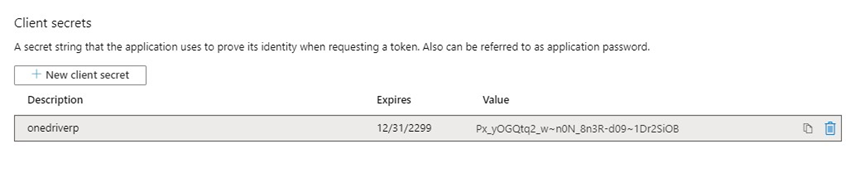Overview
This section describes how to configure Microsoft OneDrive for use by RPI.
-
In a web browser, logon to the Microsoft Live Management Site (https://account.live.com/developers/applications/create).
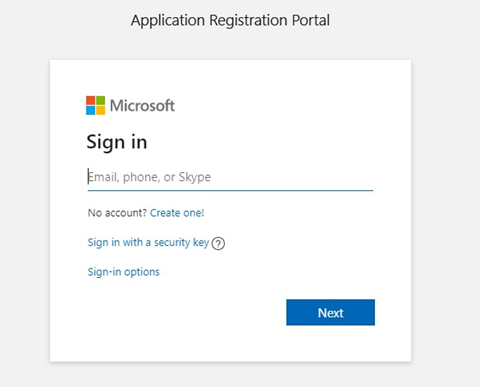
-
Following a successful log on, enter the Application name (Redpoint Interaction) and click the Create application button.
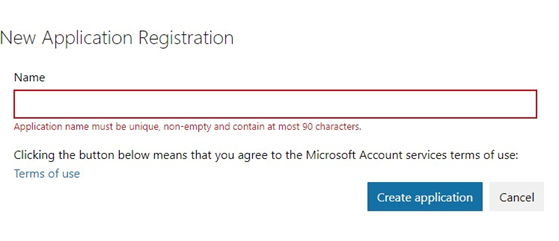
-
Following successful creation of the application, add a valid Redirect URL and click the Save button.
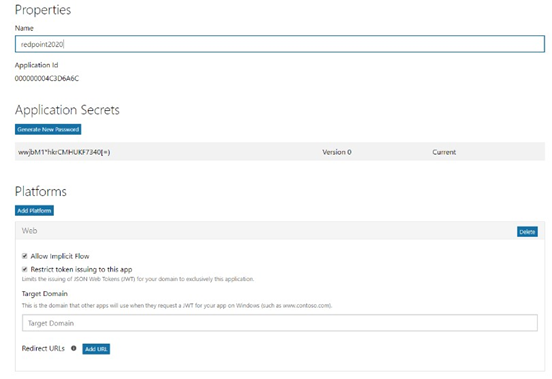
-
To check the values of Client ID and Client Secret, log into Microsoft Azure using your credentials.
-
Go to Azure Active Directory > App registrations and click on Register an Application.
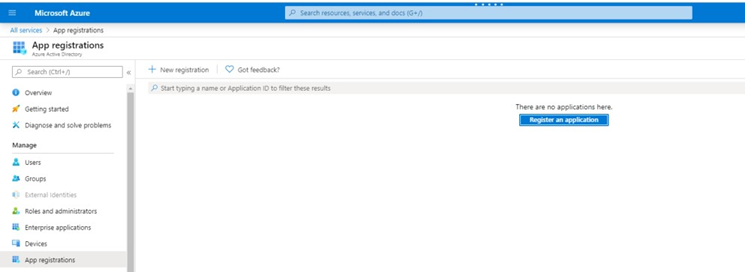
-
Enter the application’s name, select the desired option in Supported account types, select the Web option and specify a Redirect URL. Click the Register button.
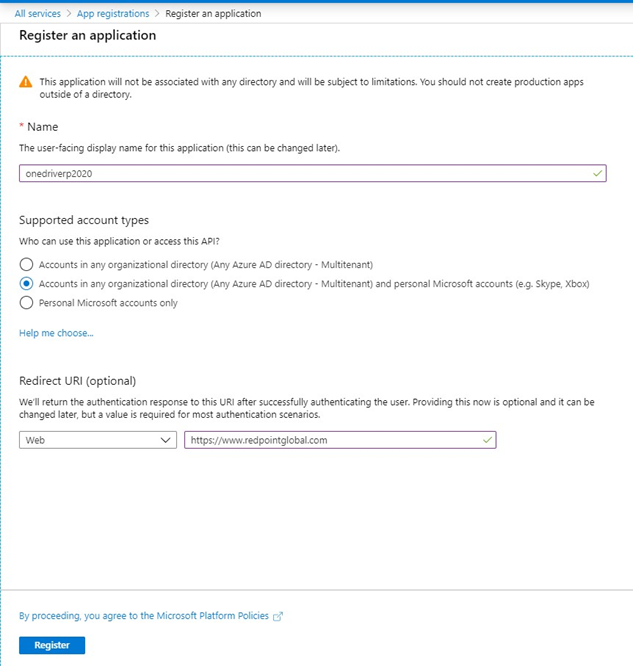
-
Copy the Application (Client) ID. Go to Certificates and Secret.
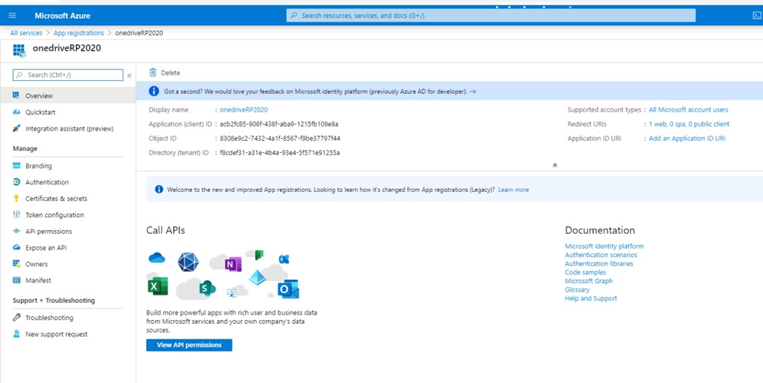
-
Click New Client Secret.
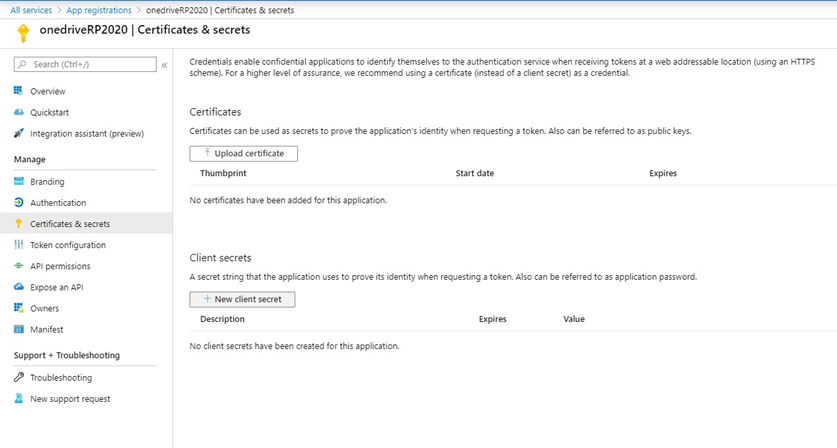
-
Enter description, select expiry time, and click Add.